Spotify has released a new tool for artists (and podcasters!): Spotify Promo Cards. With Spotify Promo Cards you can easily create personalized images by following a few steps that you can use to promote your artist profile, release, song or podcast.
These images can be used on your social media, for example Facebook, as a reminder that your new release is online. Or on Instagram, to let your fans know that you have updated your artist profile with new playlists.
Create a Spotify Promo Card
Creating a Spotify Promo Card is really easy and most of it is self-explanatory, but we’ll walk you through the tool anyway.
First of all, go to promocards.byspotify.com. You will be taken to a page where you can choose between ‘artists’ (for music) or ‘podcasters’ (for when you have a podcast on Spotify. Choose ‘artists’ here.
Next you have three options to create a promo card for:
- Artist. This is your artist-profile, which contains all your releases and playlists. This is the best option if your goal is to get more followers on Spotify.
- Album. Did you release a new album with multiple tracks, or do you want to highlight an old release? Then this is the best option.
- Song. Choose a specific track on a release to highlight. Use this option to, for example, highlight one track per week on your social media.
After making your choice you can search for your artist, album or song name. Confirm your selection on the right side of the screen and click ‘customize’ to go to the next step.
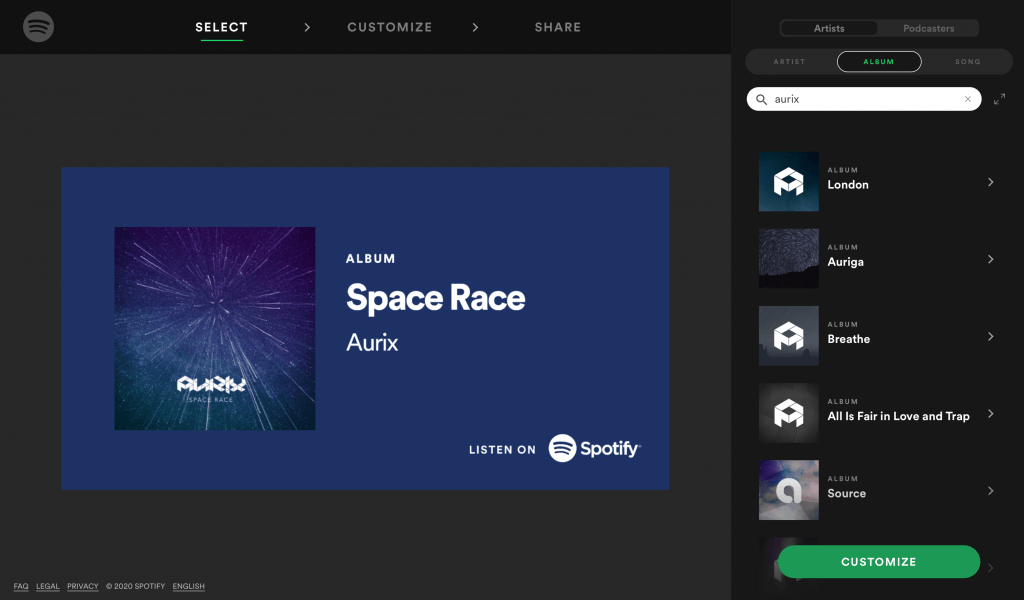
Customize
Although the Spotify Promo Cards tool doesn’t have many options to customize the design, you still have a number of choices in color and size. With the slider at the top of the page you can switch between the two modes.
For the background you can choose from five colors that Spotify has chosen for you. Maybe you already noticed, but these colors are based on the colors in your artist picture or cover image! No matter which color you choose, it will always match the style of your release.
Choose one of the colors and click ‘Next’. Now you can choose a format for your Promo Card. Of course you can just go for the format you like best, but also think about where you want to use your Promo Card. Want to put it on Facebook? Then ‘Landscape’ is probably the best option. Instagram? Square of course. And for stories in Snapchat or Instagram ‘Portrait’ is the best choice.
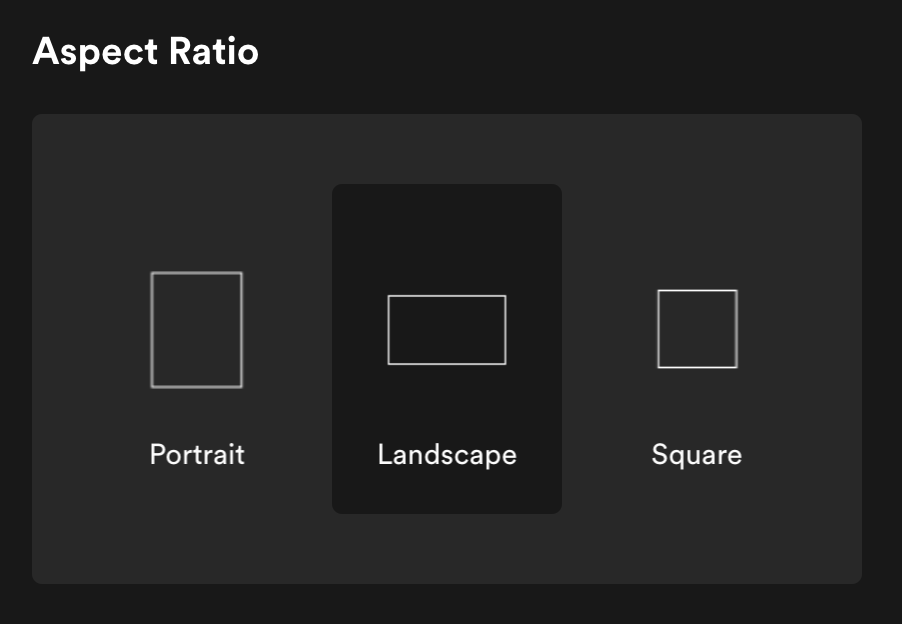
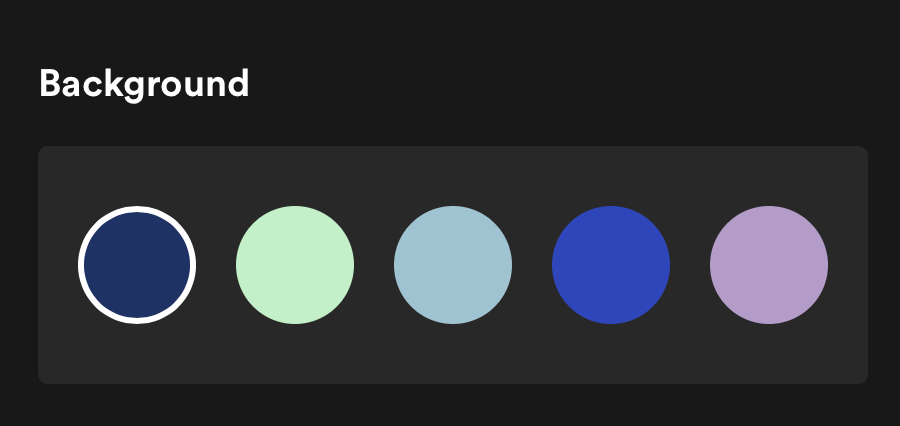
Share
Now there is only one thing left to do: click on the green ‘Share’ button at the bottom of the page to see your creation. You can then share it directly on Twitter or Facebook using the buttons at the bottom of the page. But you can also download it via ‘Download file’ and use it on the social network, or maybe your own website or newsletter, of your choice.
We are very excited about this new Promo Cards tool from Spotify. Of course, you already cloud just share a link to your artist profile or release on social media, or take a screenshot of your release for Instagram. But now it’s easier than ever to create beautiful, matching images to promote your profile or release on Spotify.
What do you think of Spotify Promo Cards? How are you going to use it? Have you come across any hidden options? Let us know!



