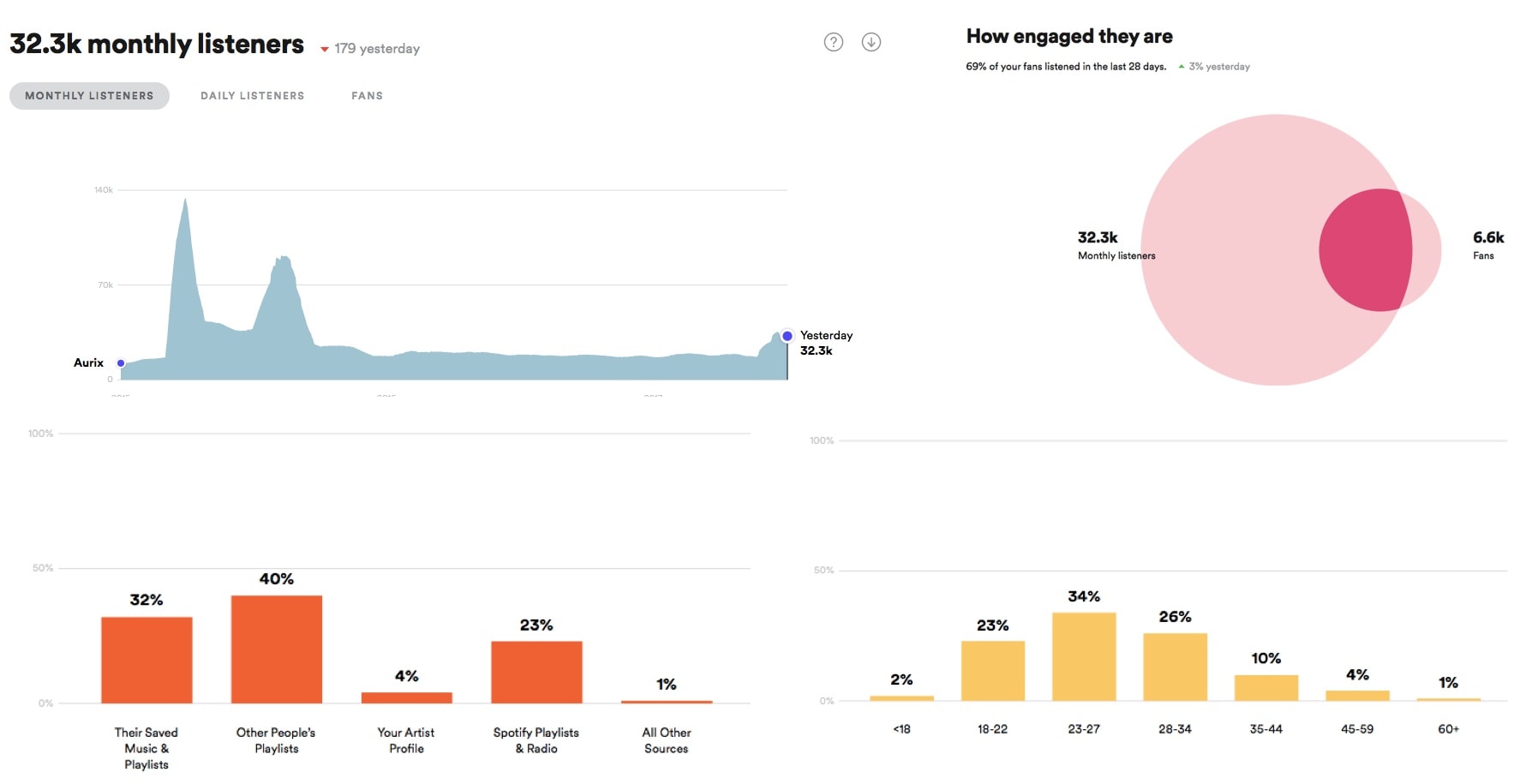Good news for independent musicians: Spotify has made it easier to access all the tools they offer for artists and bands. Where initially you had to have at least 250 followers and go through complicated steps, now anyone who has their music on the streaming service can sign up. We’ll guide you through the steps.
Is your music not yet on Spotify? Check songkit.io and upload your music today.
What is a Spotify Artist Page?
With Spotify for Artists, not only can you customize your artist page on Spotify, such as uploading an artist picture or customizing the cover image, but you can also get a comprehensive view of where and by whom your music is being listened. For example, you can see whether your music is most popular with men or women, the age and location of your listeners. And it gives you useful insights into how listeners get to your music: through a playlist, their own library or other means. You can use all of this data and information to make your promotional efforts on Spotify more effective because you can see exactly what works and what doesn’t. Or maybe you are going on a tour and want to know in what cities most of your fans are? Spotify knows. Another good thing: a Spotify for Artists-account is completely free.
Sign Up
To use all the tools and data Spotify for Artists offers you, you must first register. When you register, you link a ‘normal’ Spotify account to your artist site. So it is wise to first create a separate Spotify account that you only use for your artist or band. You can do this via this URL: https://www.spotify.com/en/signup/ After you create an account, you can visit the Spotify for Artists website. Click on ‘Get access‘ in the upper right corner. Once you have logged in with the account you have just created, you will be asked which artist on Spotify you would like to access. Search here for your artist or band name, and make sure you choose the correct name if there are multiple artists with the same name.
Verify
Finally, you must prove that you actually have the right to manage the site of the chosen artist or band. You can do this by linking to a Twitter account or by entering URLs that prove that you are the artist (e.g. a bio page).
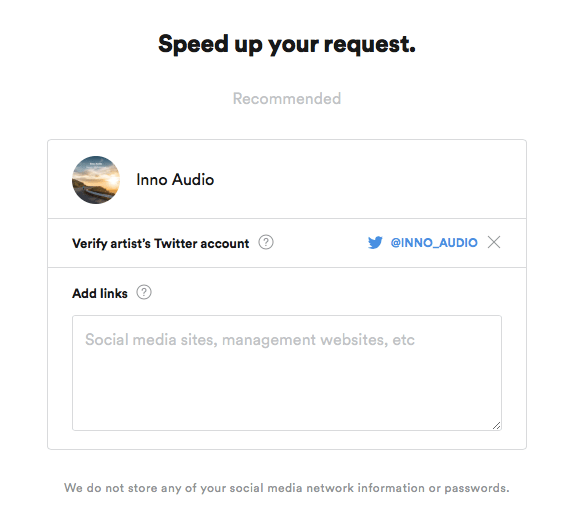
And that’s it! To complete your registration process, click on ‘Submit’. Spotify will then verify that you are who you claim to be. Once they have finished, you will receive an email and can log into your account at https://www.spotifyartists.com/.
Now what?
When you log in to your Spotify for Artists account, you will see that you have access to a variety of data and options. But how do you really use them? More about this soon on our blog!